
ใครที่ใช้ Robot Framework จะทราบดีว่า Robot Framework เป็น Generic test framework หรือเป็น framework ที่ออกแบบมาให้ทำงานได้หลายหลาย โดยถ้าเราต้องการจะทดสอบเว็บแอพ เราจำเป็นต้องใช้งานคู่กับ Library โดยบทความนี้เราจะมาทำความรู้จักกับ SeleniumLibrary ซึ่งเป็น library ยอดนิยมอันดับ 1 ที่ใช้ในการทดสอบเว็บแอพพลิเคชั่น
SeleniumLibrary คือ
SeleniumLibrary เป็น Library ยอดนิยมในการใช้ทดสอบเว็บแอพพลิเคชั่น จุดเด่นคือเป็น Open source, รองรับภาษาหลากหลาย, มี community ที่ใหญ่มากๆ, ถูกใช้งานมาอย่างยาวนาน ทำให้เวลาติดปัญหาอะไร สามารถค้นหาตัวอย่างใน internet ได้ไม่ยาก และสามารถใช้งานควบคู่กับ test framework ได้หลากหลาย เช่น Robot Framework นั่นเอง
SeleniumLibrary รองรับการทดสอบ browser ยอดนิยม เช่น Google Chrome, Edge, Safari, Firefox และ IE
➣ อ่านเพิ่มเติม: Browser list
โดยถ้าต้องการใช้งานกับ Robot Framework นั้น เพียงแค่เราติดตั้ง Robot framework selenium library และติดตั้ง web driver ก็สามารถเริ่มต้นใช้งานได้เลย
➣ อ่านเพิ่มเติม: ขั้นตอนการติดตั้ง
ภาพอธิบายการทำงานระหว่าง Robot Framework และ Selenium Library

ตัวอย่างโค้ด Robot Framework SeleniumLibrary
ใช้ Selenium ในการเปิด Chrome browser ไปที่หน้าเว็บ google.com
*** Settings ***
Library SeleniumLibrary
*** Test Cases ***
Demo Open Google Website With Chrome Browser
Open Browser http://www.google.com chrome
โดยรันเทสง่ายๆ ด้วยคำสั่ง robot แล้วตามด้วยชื่อ file เช่น
robot demo.robotKeywords ยอดนิยม
ตัวอย่าง Keyword / คำสั่ง ที่ใช้งานบ่อยๆ
| Keyword | Detail | Example |
| Open Browser | เปิด Browser ที่ต้องการทดสอบ | Open Browser http://www.google.com chrome |
| Click Element | กด Web element | Click Element id:login-btn |
| Input Text | กรอก Text ไปที่ text box | Input Text id:username admin |
| Element Should Contain | ตรวจสอบ element แสดงข้อความที่กำหนด | Element Should Contain id:welcome-msg Hello Mr.John |
➣ อ่านเพิ่มเติม: Keyword document
Web Locator
Locator นับว่าหัวใจของการทดสอบเว็บแอพพลิเคชั่น เพราะการที่ Selenium จะทำการส่งคำสั่งต่างๆไปยัง Web Element ได้นั้น จำเป็นต้องระบุ Locator ด้วยนั่นเอง โดย Selenium รองรับ Locator หลากหลายแบบเช่น Id, CSS, Xpath, link text และอื่นๆอีกหลายแบบ
อ่านเพิ่มเติม: Locator อย่างละเอียด
➣ อ่านเพิ่มเติม: Locator อย่างละเอียด
สนใจเรียนรู้แบบเจาะลึก

Robot Framework Selenium
Web Automated Test ด้วย
Robot Framework และ Selenium 6
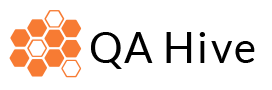



[…] Web Application และ API ด้วย Robot Framework กันไปแล้ว […]
[…] ทางอีเมล แล้วนำไปกรอกหน้าเว็บด้วย Selenium […]